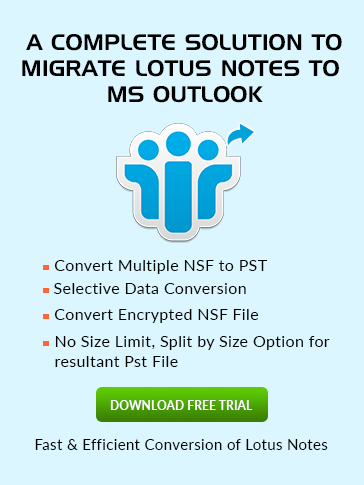How to
Change Password in Lotus Notes
Passwords are truly worthwhile to protect our confidential data from unauthorized access. If any of us are planning to reset their password then we should remember one thing that it should be like that you can remember it easily but hardly for others to guess.
- In the very first step launch the IBM Notes application and go for File Menu then Security and then User Security.

- After that an alert box will prompt up to ask your Password for the verification fill it and click onLogin button.

- Now a window of User Security will be open which is responsible for changing the password. Click on Change Password button to proceed.

- Now a dialog box will appear as seen below to ask your Password which is going to be changed. Fill the field and click on login.

- Now a dialog box of Change Password will appear enter your new password and click on OK button to end up the process.

Note:- Now your password is successfully changed send these data to Server for updation.