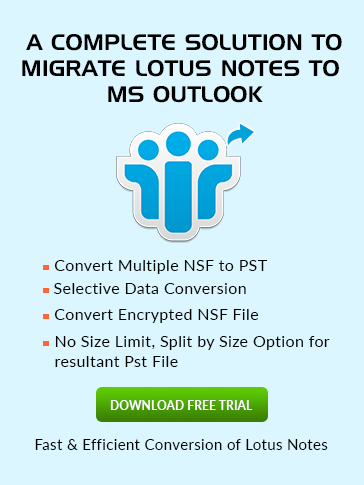Where does
PID.NBF file originated in IBM Notes?
Default File Location: C:\Program Files\IBM\Lotus\Domino\Data

what is pid.nbf file?
- This file is basically the Process ID Table of all procedures occurs in Notes/Domino. To maintain the lifetime of the Notes client and Domino server, whenever any procedure begins or shutdown, it becomes important either to add or delete the process ID from the PID.NBF file.
- On using Window32 environment, if any crash happen or any Notes/Domino method fails, then NSD (called as Notes System Diagnostic which aid in troubleshooting of Domino server stern issues such as crash, hang etc.) uses this file to determine the problem.
- Domino server is also utilized PID.NBF file in the partitioned server environment by recognizing all the processes linked with each partitioned server.
Vital Characteristics of notes pid.nbf file
- This file can be easily renamed or deleted if required.
- In the case of deletion, this file is recreated automatically on restarting the Domino server.
- If the file is deleted on running server, then Notes processes cannot be determined by the NSD itself. The issue gets rectified after the creation of PID.NBF file on restarting the Domino again.