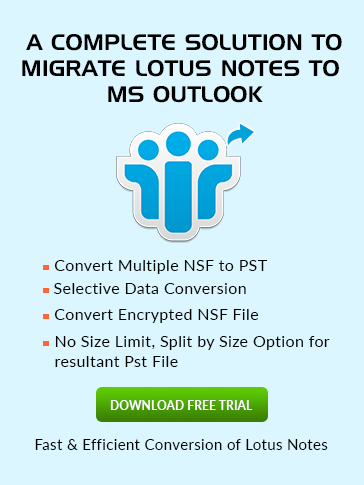Where does
Cluster.ncf file can be Obtained in Notes?
The file can be obtained at its particular Default Location: C:\Program Files\IBM\Notes\Data.

what is cluster in lotus notes?
Cluster.ncf is one of the vital file which is formed in the Notes Data Directory on linking with Domino server. It preserves the info about all server names available in the Cluster (combination of two or more servers) to which primary server of user already belongs. In the configuration of client all the details of cluster members listed on the Domino server are stored in the file.
Requirement of cluster.ncf in lotus notes
Before the release of IBM Notes 9.0, on configuring the client, it prompts to fill the Domino server name. In the absenteeism of certain server name, the message "The remote server is not responding...." is exhibit to the user via which difficulty ascend to the user in configuration steps of Lotus Notes. The consequence was that either the user has to confer the secondary server name or wait for the execution of first server. It generates a lot of trouble in the Lotus Notes configuration.
This issue was overcome in version 9.0 of IBM Notes by introducing cluster.ncf file which immediately provides the server name in case the primary server of user stops to work. Notes user can connect to another server by the info given by cluster.ncf file
Benefits of domino cluster ncf file in Lotus Notes
- Hold the details about the number of servers in the cluster
- Embrace the info about Time, Date, Cluster Name, and Cluster Member
- In the non-availability of the primary server, Lotus Notes can be connected with other cluster server with the aid of server details provided by the file
- If Notes shut down, all the data in Cluster cache get stored in the file